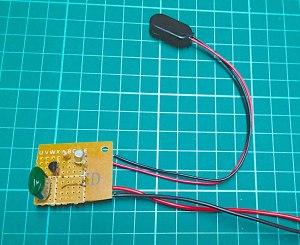I remember a few years back hearing about the Reverse Beacon Network in a presentation given at CRARC. At the time I recall it seemed interesting, but then I was sidetracked by something else before I looked into it.
More recently I heard it mentioned in a discussion around (I think) the QRP Hours Contest on vkzlqrp mailing list. That got me thinking more and so I started reading and pondering.

RBN Home Page
The RBN is a simple idea, but like many simple ideas it’s a great one. People run their receivers (ideally SDR ones for wider bandwidth coverage, but even just a normal SSB receiver) feeding their input to their computer as they would for digital modes. Then they run CW Skimmer which monitors for CW signals – and specifically CQ calls with a callsign. Once these are detected, another piece of software (the RBN Aggregator) is used to feed these into the RBN network.
The ultimate result of all this, is that you can jump on a band of interest and send out a CW CQ call and see where in the world you’re making it to. Not too different to WSPR, however using an actual mode that you also use for QSO’s. Indeed, even people with no interest in RBN will still be detected just as a matter of using CW. In affect, it’s an automatic spotting database for CW.
So having my Softrock sitting around not doing much, I wondered about the potential of setting up and giving this a go. I still don’t have my HF antenna in place, but I do have my mini-whip. It seemed like a possibility.
I looked into CW Skimmer more and it looked straight forward enough. The only problem is that it’s commercial software. That is, after a 30 day trial period you have to pay – and not just some spare change. But at least with the 30 days I could see how it was and decide whether I wanted to do this long term and if so then consider paying. I do however, mean to do more of a search to see if there are any alternatives – but so far it seems not (and that’s possibly why there’s far fewer listeners on RBN than WSPR).
After downloading CW Skimmer and having a play, the following night I downloaded the RBN Aggregator and went about setting them up in unison. It was pretty straight forward, although the Aggregator has changed it’s UI since the instructions on the website, and I did change a field only to find it would hang. But if I had of gone with the defaults it would have been a pretty simple affair.

VK7IS RBN Spots
To my amazement, in no time at all I was loading spots up to RBN. Albeit, I did have a couple of hiccups.
Firstly, my I/Q settings for my Softrock were back to front in CW Skimmer – so all my initial spots were around 7080kHz rather than 7010kHz. Secondly, I now know my Softrock is about 200Hz off, but I was able to fix this by adjusting the centre frequency in CW Skimmer.
Now, all appears to be going well. So the details of my setup are:
- Receiver: Softrock Lite II (40m) – Listening to 96kHz with Audigy 4 sound card
- Antenna: Mini-whip
- Software: Windows XP SP3, CW Skimmer and RBN Aggregator
If you’d like to, you can view my spots on RBN. Hopefully I’ll be running for at least the next several days – depending on what else I’m doing. And whether I’ll do it long term, I’ll need to ponder whether it’s worth paying for CW Skimmer.
As you may see, I’m currently the only station listening from VK and there’s only one over in ZL. It’d be great if there were more down our way. I know of one other in VK1, but he’s currently moving house so is temporarily offline. I encourage people to give it a go – especially when you’re setup’s not in use.